When you click right your top or bottom gnome panel in fedora 13, you will see Add to panel ,Properties, Delete this panel, New panel, Help and About panel. Someone can harm you panel by ommiting Icons on it . You can avoid to damage your gnome panel for top panel and bottom panel by locked down it. Here is the steps :
Press Alt + F2
Type gconf-editor in the Run Application box
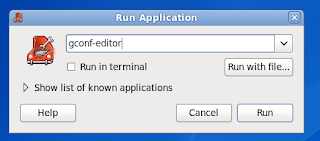
Press Enter or left click Run
You get Configuration Editor
Left click apps
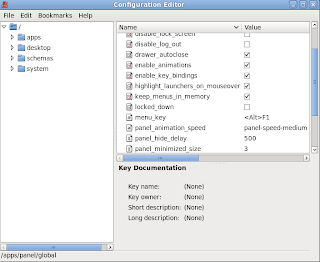
Left click Panel - global
Give checklist lock down
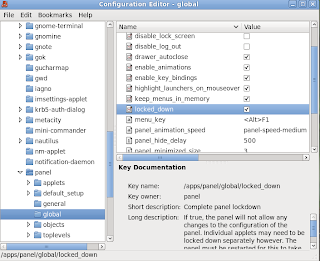
Left click File – Exit
Your Top and Bottom is allready Locked Down
You can try to test by clicking right top or bottom panel, you only get Help and About Panel.
Tidak ada komentar:
Posting Komentar